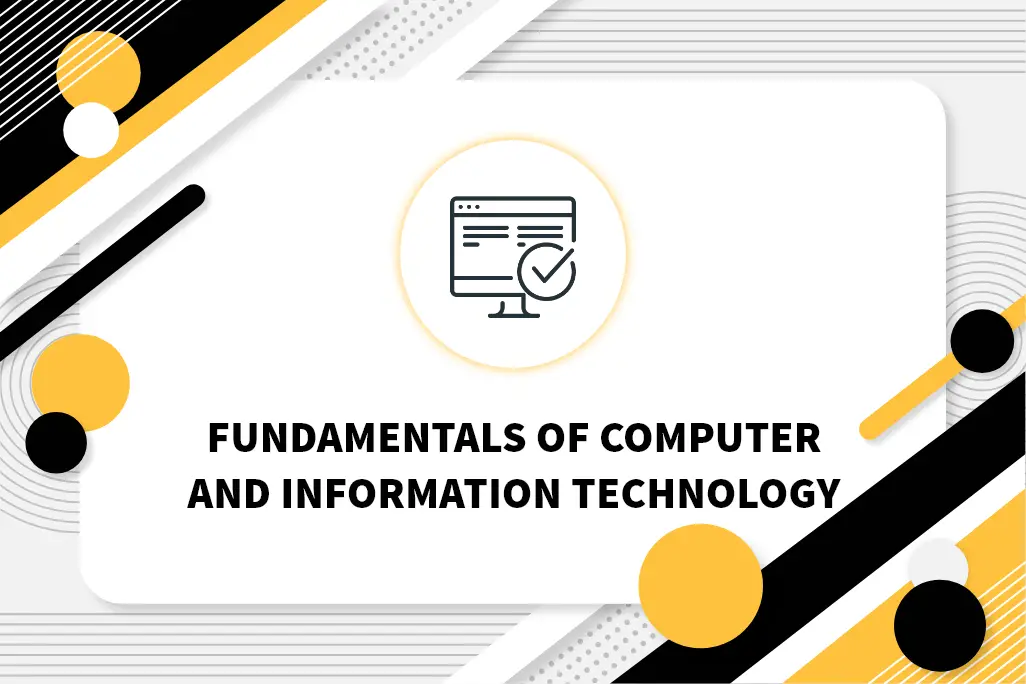What is BIOS
BIOS का पूरा नाम Basic Input/Output System है, इसे System BIOS भी कहा जाता है| यह एक Short Boot Firmware Program है, जिसका Use Computer को Start करने के लिए करता है। BIOS Computer के अंदर एक Chip पर स्थित होता है| और इसे इस तरह से Design किया जाता है, जो इसे Disk की Failuare से Protect करता है। जब PC को ON करते हैं, तो BIOS पहले Basic Haradware को Check करता है, जिसे Power-On Self Test (POST) कहा जाता है| यह Validate करता है, कि सभी Attachments Include हैं, और काम कर रहे हैं|
POST Operation Perform करने के बाद BIOS, Operating System को Computer की Random Access Memory (RAM) में Load करता है| BIOS Computer के Operating System और Hard Disk, Video Card, Keyboard, Mouse, and Printer जैसे Attached Device के बीच Data Flow को Manage करता है| BIOS System, Date, Time और System की Configuration Information को Battery-Powered, अथवा Non-Volatile, Memory Chip में Store करता है|
Function of BIOS
BIOS के Functions निम्नलिखित है-
- CMOS में BIOS Setting, Check करना|
- Computer के Start होते ही BIOS सबसे पहले CMOS से सभी Setting को Read करता है |
- Device Drivers Load करना|
- उसके बाद BIOS Device Load करता है जो Operating System और Connected Device के बीच एक Base या Interface कर सके |
- Computer Registers को Initialize करना|
- BIOS, CPU के सभी Registers को Initilize करता है|
- BIOS सभी Hardware Devices Ex- Keyboard, Mouse आदि के Connection को Check करता है|
Type of BIOS
BIOS दो प्रकार के होते है-
- Legacy BIOS
- UEFI BIOS
Legacy
Legacy Boot, Computer को Boot करने की एक Methodology है, जो की Traditional BIOS (Basic Input/Output System) Firmware का use करता है। अर्थात Computer, Operating System को Hard Drive या अन्य Bootable Device से Start/Load करने के लिए BIOS का use करता है| यह System को Boot करने के लिए BIOS Firmware द्वारा use की जाने वाली Boot Process को Refer करता है|
Legacy Boot में Installed Device का Selection होता है, जो Boot Process के दौरान Computer द्वारा POST Test करने पर Initialized हो जाता है| Legacy Boot, Master Boot Record को Verify करने के लिए Disk से Connected सभी Device को Check करता है| Legacy Boot को आमतौर पर UEFI Boot की तुलना में Slow और Less Secure माना जाता है| लेकिन यह पुराने Computer, Operating System या Bootable Device के साथ Compatibility के लिए आवश्यक हो सकता है।
UEFI
UEFI का पूरा नाम Unified Extensible Firmware Interface है| यह एक BIOS के समान काम करता है, लेकिन यह Firmware पर Store करने के बजाय एक .efi File में Initialization और Startup के बारे में सभी Data Store करता है| यह .efi File, Hard Disk पर EFI System (ESP) Partition एक Special Partition पर Store होती है| इस ESP Partition में Bootloader भी Include होता है|
Limitations of Legacy BIOS overcome by UEFI BIOS
- UEFI 9 Zetabytes तक Drive Size को Support करता है, जबकि BIOS केवल 2.2 Terabyte को Support करता है।
- UEFI Fast Boot Time, Provide करता है।
- UEFI में Discrete Driver Support करता है, जबकि Legacy में BIOS Driver Support करता है, जोकि ROM में Store होता है| इसलिए BIOS Firmware को Update करना थोड़ा मुश्किल है|
- UEFI “Secure Boot” Provide करता है, जो Computer को Unauthorized/Unsigned Application से Boot करने से रोकता है|
Advantages of UEFI over Legacy BIOS
- Breaking Out Of Size Limitations
- Speed and Performance
- More User-Friendly Interface
- Security