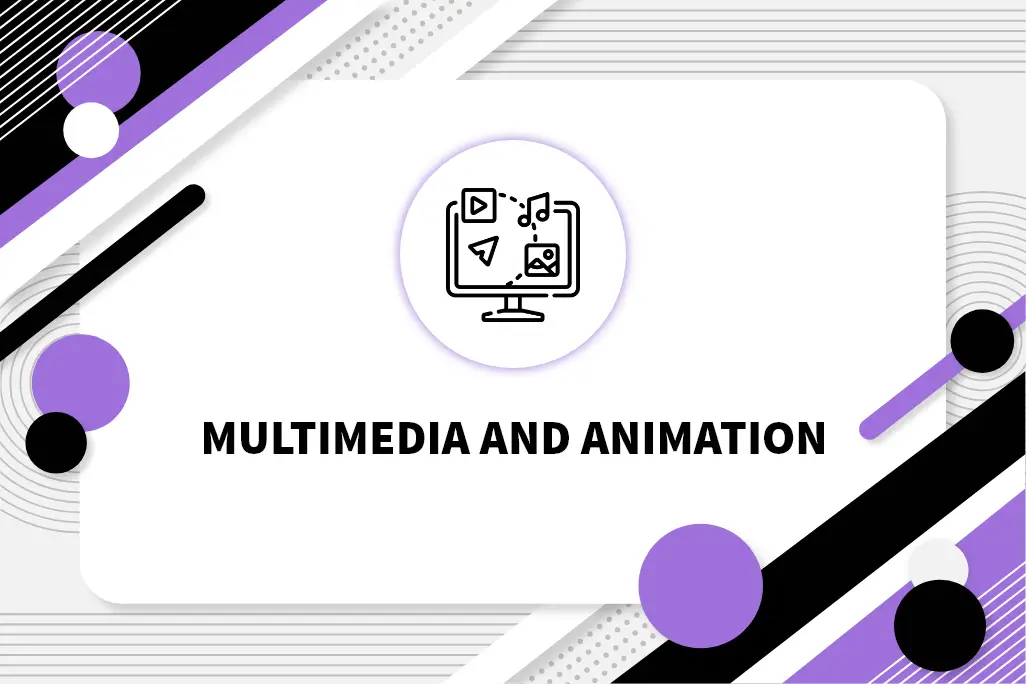User Interface
User Interface, User और Computer Program के बीच का Junction होता है। यह Command या Menu का एक Set है, जिसके माध्यम से User Program के साथ Communicate करता है। एक Command-Driven Interface वह है, जिसमें आप Command के द्वारा Instruction देते हैं।
User Interface किसी भी Program का सबसे Important Part में से एक है| क्योंकि यह Define करता है, कि आप कितनी आसानी से Program Create कर सकते हैं। Graphical User Interface (GUI) जो Windows, Icon और Popup Menu का use करते हैं, Personal Computer के Standard UI बन गए हैं। User Interface एक Resource है, जिसका Use करके User Software Application या Hardware Device को Control करता है।
एक अच्छा User Interface -“User Friendly” Experience Provide करता है| जिससे User Software और Hardware के साथ Easily Communicate कर सकता है। Software Program के एक Specific GUI में एक Menubar, Toolbar, Window, Button और अन्य Control शामिल हैं। MaC और Windows Operating System में अलग-अलग User Interface होते हैं|
Types of User Interface
- Graphical User Interface (GUI): GUI Design, Multimedia Application के साथ Interact करने के लिए Button, Menu और Icon जैसे Visual Element, Provide करता है। वे User को Multimedia Content को Navigate, Manipulate और Control करने का एक Familiar और Intuitive Way Provide करते हैं।
- Touch-based UI: Touch-Enabled Device के Evolution और Pinching जैसे Gesture को शामिल करते हैं, और अधिक Immersive और Tactile Experience, Provide करते हैं।
- Voice User Interface (VUI) : VUI Desgin, Voice Recognition और Natural Language Process का use करता है ताकि User Voice Command का use कर Multimedia Application के साथ Interact कर सकें। इस प्रकार का UI Voice Assistants, Smart Speakers और Multimedia System में Voice-Controlled Functionality के साथ प्रचलित है।
Information Access
Multimedia में Information Access विभिन्न Platform और Device पर Multimedia Content को Find, Retrieve और उसके साथ Interact करने की क्षमता को Refer करता है। इसमें User को Desire Information तक Comprehensive Access Provide करने के लिए Audio, Video, Image और Text जैसी Multimedia Technology का Seamless Integration शामिल है।
Applications of Information Access
- Digital Library and Archives: Digital Library और Archive करने के लिए Multimedia में Information का use महत्वपूर्ण है, जिससे Multimedia Resource के Collection में Efficient Search और Retrieval को Implement किया जा सकता है।
- Media Monitoring and Surveillance: Multimedia Information Access, Media Monitoring और Surveillance System में Important Role निभाती है। यह Analyst को बड़ी मात्रा में Multimedia Data Search और Analysis करने को Allow करता है, जो Threat Detection, Sentiment Analysis और Trend Identification जैसे Task में Support करता है।
- E-Learning and Education: Multimedia Information Access, Student को Educational Resource को Search करने, Multimedia Content को Access और Digital Learning Material के साथ Interact करने में सक्षम बनाकर E-Learning Platform को बढ़ाती है।
- Entertainment and Media Services: Multimedia Entertainment Platform में Content Recommendation System User को उनकी Preference और Viewing History के Base पर New Film, TV Show, Music और अन्य Media Search करने में Help करती है।
Object Display/Playback Issues
Object Display/Playback Issue उन Problem को Refer करती हैं| जो तब उत्पन्न होती हैं, जब Multimedia Content, जैसे कि Image, Video या Animation, निर्धारित Display Device पर Display या Play नहीं होती हैं।
Common Object Display/Playback Issues
- Artifacts and Distortion: यह Issue Visual Anomalies के रूप में प्रकट होती है, जैसे कि Pixelation, Blurring, Ghosting या Color Banding जो Overall Image या Video Quality को खराब करती है।
- Frame Drops and Stuttering: Video Playback में Frame Drop तब होते हैं, जब Playback Device सभी Frame को Render करने में Fail हो जाती है, जिसके कारण Playback का Experience रुक-रुक कर होता है।
- Scaling and Aspect Ratio Problems: यदि Display Device Scaling और Aspect Ratio Adjustment को उचित रूप से नहीं Handle करता है, तो Content Distorted या Stretch हुई दिखाई दे सकती है।
- Color Inconsistencies: Color Calibration या Color Space Compatibility में Difference के कारण Color, Different Device या Display पर Different दिखाई दे सकते हैं।
- Object Overlay or Occlusion: जब Multimedia Content में Objects या Element गलत तरीके से एक दूसरे को Overlap या Obstruct करते हैं, तो इसका Result Messy या Distort Display हो सकता है।
Causes of Object Display/Playback Issues
Hardware Limitations
- Insufficient Processing Power: Old या Low-End Device, Resource-Intensive Multimedia Content को Handle करने के लिए संघर्ष कर सकते हैं, जिसके परिणामस्वरूप Display/Playback issue हो सकती हैं।
- Inadequate Graphics Processing Unit (GPU): एक Weak GPU, Rendering Capabilities में बाधा डाल सकता है, जिससे Artifact, Frame Drop या Slow Playback हो सकती है।
Software and Codec Incompatibility
- Outdated Software: Operating System, Driver, या Media Player सहित Multimedia Content और पुराने Software के बीच Incompatibility के कारण Display/Playback issue हो सकती हैं।
- Unsupported Codecs: यदि कोई Multimedia File किसी ऐसे Codecs पर निर्भर करती है, जो Playback Device या Software द्वारा Supported नहीं है| जिससे Playback Issues उत्पन्न हो सकती हैं।
Troubleshooting Object Display/Playback Issues
Hardware Solution
- Upgrade Hardware Components: Multimedia Rendering Capabilities को बेहतर बनाने के लिए GPU, RAM या Processor को Upgrade करने पर विचार कर सकते है|
- Check Display Settings: Optimal Multimedia Playback सुनिश्चित करने के लिए Resolution, Scaling और Aspect Ratio सहित Display Setting को Adjust कर सकते है|
Software Solution
- Update Software: Multimedia Content के साथ Compatibility सुनिश्चित करने के लिए Operating Systme, Driver और Media Player सहित सभी Software को Update रखें।
- Install Codec Packs: विभिन्न Device में Smooth Playback सुनिश्चित करने के लिए Mutimedia File Format के लिए Specific Comprehensive Codec Pack या Codec Install करें।
- Utilize Multimedia Troubleshooting Tools: Specific Issues की पहचान करने और उन्हें Resolve करने के लिए Multimedia Troubleshooting Tool, जैसे Diagnostic Software या Online Resource का use करें।