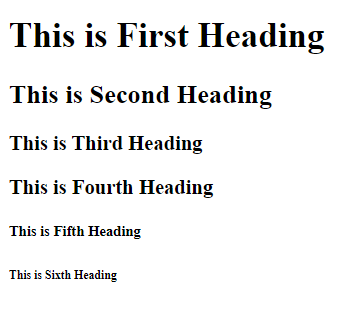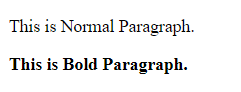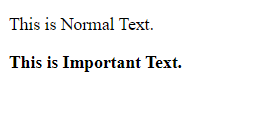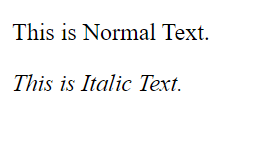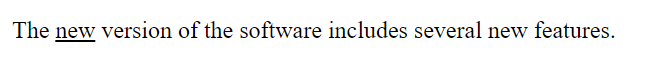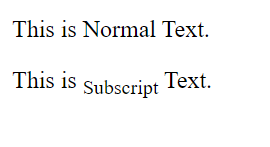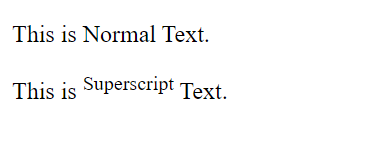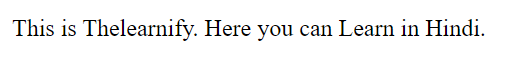Text Formatting
HTML कई प्रकार के Text Formatting Tag Provide करता है, जो Developers को Webpage पर Text के लिए विभिन्न Style और Effects को Apply करने की Permission देता है। यह Website की Readability, Visual Appeal और User Experience को बेहतर बनाने में Help कर सकता है।
HTML Heading
HTML में Heading Element को Define करने के लिए Heading Element का Use किया जाता है| Heading Element, 6 Level तक Heading Support करता है| जिन्हें <H1> से <H6> Element द्वारा Define किया जाता है| HTML Headings का use उनकी Importance के Base पर किया जाता है| सबसे अधिक Importance की Heading के लिए <h1> Level Heading का use किया जाता है, और सबसे कम Importance की Heading के लिए <h6> Level Heading का use किया जाता है|
- <h1> – यह सबसे Important Heading Tag होता है। यह Article की Main Heading को Define करने के लिए use किया जाता है। इसे आपको Document में एक ही बार use करना चाहिए। Search Engine Crawlers इस Tag से पता लगाते है, की कोई Article किस बारे में है।
- <h2> – यह Subheading Tag होता है। इसके द्वारा आप Subheadings Define करते है। किसी बड़े Section को आप इस Tag द्वारा कई Sections में Divide कर सकते है।
- <h3> – यह Minor Heading Tag होता है। इस Heading के द्वारा आप Subtopics को भी कई Minor Topics में Define करके Represent कर सकते है।
- <h4> – यह Fourth Level का Heading Tag होता है, इससे आप और भी Deep Level पर Content को Sections में Divide कर सकते है।
- <h5> – यह Fifth Level Heading Tag होता है, और इससे भी आप Headings को Define करते है। लेकिन इसे Deep Level पर Content को Define करने के लिए use किया जाता है।
- <h6> – यह Sixth Level Heading Tag है, इससे भी आप Heading Define कर सकते है। यह Heading Normal Text के बहुत करीब होती है। इससे आप कई Topics को List के रूप में Present कर सकते है।
Example:
Output:
<strong> – Important Text
HTML में, <strong> Tag का use यह Indicate करने के लिए किया जाता है, कि Enclosed Text का Particular Importance है। यह एक Semantic Tag है| जिसका अर्थ है, कि यह केवल Formatting करने के बजाय Content को Meaning Provide करता है।
Example:
Output:
<i> – Italic Text
HTML में, Text को Italic करने के लिए <i> Tag का use किया जाता है। यह एक Presentational Tag है, जिसका अर्थ है कि यह केवल Text के Appearance को बदलता है |
Output:
<ins> Insert Text
HTML में, <ins> Tag का use यह Indicate करने के लिए किया जाता है, कि Text को किसी Document या Web Page में Insert किया गया है। यह एक Semantic Tag है, जिसका अर्थ है कि यह केवल Formatting करने के बजाय Content को Meaning Provide करता है।
Example:
Output:
<sub> – Subscript Text
Subscript Element द्वारा Subscript Text को Define किया जाता है| यह Text, Superscript Text से Opposite होता है| क्योंकि यह Text अपने पास वाले Word से नीचे Show होता है|
Example:
Output:
<sup> – Superscript Text
Subscript Element द्वारा Superscript Text को Define किया जाता है| यह Text अपने पास वाले Text की तुलना में आधा हो जाता है और Users को पास वाले शब्द के ऊपर नजर आता है|
Example:
Output:
HTML Comments
Comment एक HTML Code होता है, जिसे Browser द्वारा Read नही किया जाता है| और इस Code को Webpage में Show नही किया जाता है| अर्थात जो Content HTML Comment Tag के अंदर लिखा जाता है, इसे केवल Browsers और Developers ही देख सकते है| End Users इस Content को नही देख सकता है|
HTML Comment Syntax
- Opening: Comment की Opening में Less Than Symbol (<), Exclamation Mark (!) और दो Dash (—) होते है, इसे Opening Tag भी कहते है|
- Closing: Closing में दो Dash (—) और एक Greater Than Symbol (>) होता है, इसेClosing Tag भी कहते है|
- Comment Text: Opening और Closing के भीतर जो भी लिखा जाता है| उसे Comment Text कहते है| यह Part हमें Webpage में Show नही होता है|
Example:
Output: