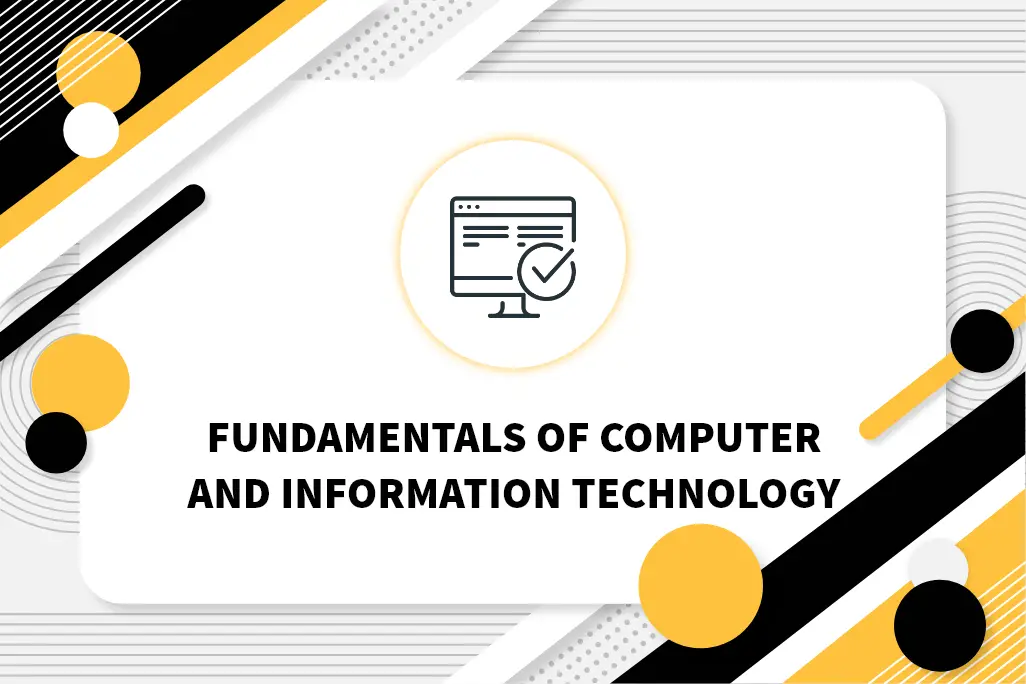Hardware
Hardware, Computer के Physical component को Refer करता है, जिसे हम View और Touch कर सकते हैं। Computer System में Circuit Board, IC’s एवं अन्य Electronic Devices लगे होते हैं। यह एक Physical Component है, जिसका Computer या किसी अन्य Machine को बनाने के लिए विभिन्न तरीकों से Use किया जाता है।
Memory Devices, Processor, Central Processing Unit, Mouse और Keyboard सभी Computer System में Hardware के Example हैं। एक Computer System बिना किसी Hardware के Complete नहीं होगा और कोई भी Software चलाने में सक्षम नहीं होगा। क्योंकि Hardware Computer का Main Component होता है|
Type of Hardware
Key-Board
यह अधिक Use होने वाला एवं Important Input Device है |यह एक Typewriter का Modify रूप है|इसमें Key की संख्या Typewriter से अधिक होती है| इनकी संख्या 101 से 108 तक होती है|Keyboard पर सभी Characters, Number तथा अन्य Symbol होते है, जिनके द्वारा Data Input किया जाता है| Keyboard एक Cable से System Unit से जुड़ा रहता है| यदि 0.5 से अधिक समय तक Key Press किये रह जाते है, तो वही Key बार बार Input होता है |
Types of Keys in Keyboard
Numeric Keys: इसका Use Numeric Data Enter करने या Cursor को Move करने के लिए किया जाता है। इसमें 17 Key का एक Set होता है।
Typing Keys: Letter Keys (A-Z) और Number Keys (0-9) इन Keys में से हैं।
Control Keys: ये Key Pointer और Screen को Control करती हैं। इस पर Four Directional Arrow Keys होती है ।Home, End, Insert, Alternate(Alt), Delete, Control(Ctrl) आदि, और Escape सभी Control keys (Esc) हैं।
Special Keys: Enter, Shift, Caps Lock, NumLk, Tab, आदि, और Print Screen keyboard पर Special Function Key में से हैं।
Function Keys: Keyboard की सबसे ऊपरी Row पर F1 से F12 तक की 12 key होती है ।
Mouse
Mouse में तीन Button होते है, Mouse के Button को Finger से Click करने Computer को Input दिया जाता है| यह Computer Screen पर Cursor की Speed को Control करता है| और Users को Computer पर Folders, Text Files को Select एवं Transfer करना Allow करता है। जब User Mouse को Move करते हैं, तो Cursor Display Screen पर उसी Direction में Move करता है।
Mouse का use इस प्रकार करते है |
Single-Click – Left Button के एक Click से Screen पर Object को Select करने के लिए किया जाता है |
Double-Click – Left Button से लगातार दो बार Click करने से Object Open हो जाता है |
Right- Click – Right Button को एक बार Click करने Content Menu Open होता है, जिसमे कई Option होते है |
Joystick
Joystick भी Mouse की तरह Computer Screeen पर Cursor को Control करता है| Joystick में एक Stick लगी होती है, जिसे हाथ में पकड़कर Cursor को Control किया जाता है| Joystick को Control करने के लिए इसमें कुछ Button भी लगे होते हैं, जिन्हें Trigger कहते हैं| Joystick का Use Computer पर Game खेलने के लिए किया जाता है|
Light Pen
Light Pen एक प्रकार का Pointing Device है| जो Pen की तरह दिखता है। इसका Use Menu Item को Select करने या Monitor Screen पर Image बनाने के लिए किया जा सकता है।
Monitor
यह Output Hardware Device में सर्वाधिक use होने वाला Device है| User के Monitor द्वारा ही Computer से Interact करता है| जिससे Computer में Output को Display किया जाता है| ये Hardware Laptop में Small Size का और Desktop में थोड़ा Big होता है| इसे Visual Display Unit (VDU) भी कहते है |
Monitor दो प्रकार के होते है
- Cathode Ray Tube Monitor (CRT)
- Flat Panel Display Monitor (FPT)
Software
Software Instruction तथा Program का वह Group है, जो Computer को किसी Special Work को Complete करने का Instruction देता है| यह User को Computer पर Work करने की Capacity Provide करता है| Software के बिना Computer Hardware एक Box होता है| इससे कोई Work नहीं कर सकते है|
Software को हम Touch नहीं कर सकते है, और न ही View कर सकते है| Software जो आपको Smartphone Tablet, Game box, Media Player और इसी तरह के अन्य Device के साथ Communication करने को Allow करता है| MS Office, Photoshop, Adobe Reader सभी Different Type के Software है|
Type of Software
System Software
System Software वह Software है, जो Computer Hardware को Directly Operate करता है| और Users के साथ-साथ अन्य Software को Smoothly Operate करने के लिए Basic Functionality Provide करता है। अथवा System Software Basic रूप से Computer की Internal Function को Control करता है और Hardware Device जैसे Monitor, Printer और Storage Device आदि को भी Control करता है|
यह Hardware और User Application के बीच एक Interface की तरह Work करता है, यह उन्हें एक दूसरे के साथ Communication करने में मदद करता है| क्योंकि Hardware Machine Language (अर्थात् 1 या 0) को समझता है| जबकि User Application Human-Readable Language जैसे – English, Hindi, German आदि में काम करते हैं| इसलिए System Software Human-Readable Language को Machine language तथा Machine language को Human-Readable Language में परिवर्तित करता है|
Features of System Software
- System Software Computer System के करीब होतें है।
- System Software सामान्य रूप से Low Lavel Language में लिखा जाता है।
- System Software को Design करना और समझना मुश्किल है।
- System Software की Speed Fast होती है।
Application Software
Application Software ऐसे Program को कहा जाता है| जो किसी Special Work को करने के लिए बनाया जाता है|इसे Application या Apps के नाम से भी जानते है| इस तरह के Software को Personally Users का Help करने के लिए Develop किया जाता है| Application Software की Help से एक ही Special Task को Perform कर सकते है| User के Need के अनुसार Different तरह के Work करने के लिए Different तरह के Application Software होते है|
Example– Office का Salary तैयार करना, Report Print करना, Stock का Interpretation करना आदि| इस तरह के Software को बड़ी-बड़ी Company User की जरुरत को ध्यान में रखकर Develop करती है |
Features of Application Software
- Information और Data का Management करना|
- Document को Manage करना|
- Accounting, Finance, and Payroll को Manage करना|
Utility Software
Utilities Software एक ऐसा Computer Programming System है, जो Computer को Configure, Analyze, Optimize और Maintain करने का Work करते है| इस तरह के Software Program आपके Computer को Additional Functionality Provide करते है| जिससे कि Computer बेहतर Perform कर सके|
Example- Antivirus, Disk Repair, Backup, File Management, Networking Program आदि Utilities Software है| इस Type के Program को Computer System और System Software के लिए Develop किये जाते है| जिससे कि Computer पूरी Capacity के साथ Fast Work कर सके|
Antivirus
Virus को एक Malicious Program के रूप में Define किया जा सकता है| जो खुद को एक Host Program से जोड़ता है, और System को Slow, Corrupt और Destroy करते हुए खुद की कई Copy बनाता है| एक Software जो OS तथा Users को Virus free Environment Provide करने में सहायता करता है, Antivirus कहलाता है।
एक Antivirus किसी भी Virus के लिए System को Scan करता है और यदि पता चल जाता है, तो उसे Computer से Remove करता है| यह कई तरह के Virus Ex- Boot Virus, Trojan, Worm, Spyware आदि का पता लगा सकता है।
Difference between Hardware and Software
Hardware |
Software |
| यह Computer का Physical Part होता है| | यह Instruction का एक Set है, जो Computer को बताता है कि Exactly क्या करना है। |
| Hardware Computer का Physical Component होता है| | Software Computer का Physical component नहीं है| |
| Computer Virus Hardware को Effect नहीं कर सकते। | Computer Virus Software को Effect कर सकते हैं। |
| Hardware को Upgrade करने के लिए उसे change करना पड़ता है | Software को बिना change किये Upgrade किया जा सकता है |