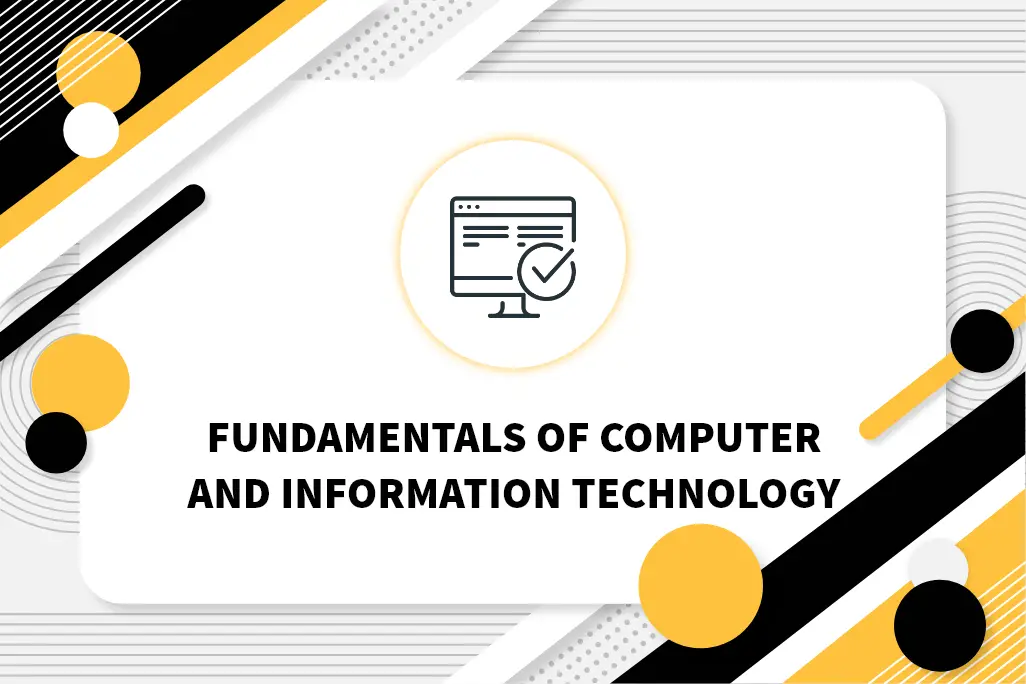Windows
Windows, Microsoft द्वारा Developed एक Popular, Graphical Operating System है। यह Graphical User Interface (GUI) के माध्यम से Computer से Intract के लिए Multiple Services प्रदान करता है। यह User को File का View and Collection, Software Run, Game Play, Video Watching और Internet से Connect होने का एक Way Provide करता है।
Microsoft ने पहला Version 1.0 के रूप में पेश किया| इसे 10 नवंबर 1983 को Window के Home Computing और Professional दोनों Works के लिए Release किया गया था। इसे Window के कई Version (Windows 7,8) के साथ-साथ Current Version, Window 10, Release किया हो चुका है, जो की वर्तमान में Maximum Computers में Use होता है।
Windows Operating System का उपयोग मुख्य रूप से Personal Computer और Laptop में किया जाता है, लेकिन इसका उपयोग Server, Smartphone और अन्य Devices पर भी किया जाता है। एक Typical Windows System में Users, Start Menu या Start Screen के माध्यम से Application, Files और Settings तक पहुंच सकते हैं, और वे Desktop, Taskbar, और File Explorer का उपयोग अपनी Files और Programs के साथ Communication करने के लिए भी कर सकते हैं।
Windows में Task Manager, Control Panel और Built-in Search Function जैसी Funcationality भी शामिल हैं, जिससे Users के लिए अपने System को Manage करना और Required Information Search करना आसान हो जाता है। Windows विभिन्न प्रकार के Hardware व Software जैसे – Printers, Cameras, और अन्य Devices के साथ Compatible है| और यह Multiple Languages को भी Support करता है, जिससे यह दुनिया भर के Users के लिए एक Popular Option बन जाता है।
Features of Windows Desktop
Control Panel
Window एक Control Panel, Service Provide करता है| जिसमें Computer पर Resource को Configure और Manage करने के लिए कई Tools Include होते हैं। Example – Users Audio, Video, Printers, Mouse, Keyboard, Network Connections, Date and Time, Power Saving Options, User Accounts, Installed Application आदि के Settings को Change कर सकते हैं।
Cortana
Windows 10 ने Cortana नाम का एक Feature Launch किया है, जो Voice Command को Accept करने में Capable है। यह विभिन्न कार्य कर सकता है| Example – User के Question का Answers दे सकता है, Computer पर Data Search कर सकता है, Online Purchase, Reminder Set कर सकता है| Window 10 में Cotana को Open करने के लिए (Window key + S) Press करें।
File Explorer
इसे Windows Explorer के नाम से भी जाना जाता है, जो Computer पर Files और Folders को Display करता है। यह Users को Hard Drive, SSD और अन्य Inserted Removable Disk जैसे Pen Drives और CD पर Data Browse करने को Allow करता है, और User Data को Delete, Name Change, Search और Transfer करने जैसी Requirement के अनुसार Content का Management कर सकते हैं।
Internet Browser
Internet Browser, Information को Search, Online Shopping, Play Games, Watch videos आदि के लिए Use किया जाता है। Windows Operating System, Pre-installed Internet Browser के साथ आता है। Window 10 में Edge Internet Browser, Default Browser है। इसके अलावा, Microsoft Windows में Windows Version 95 से 8.1 Version तक Internet Explorer, Default Browser था।
Start Menu
Microsoft Windows में Taskbar के Left Side एक Start Menu होता है। यह Computer पर Display Program और Utilities को Display करता है। इसे केवल Start Menu Button पर Click करके या Keyboard पर Start Key को Press करके Open किया जा सकता है।
Components of Windows
- Configuration and Maintenance
- User Interface
- Applications and Utilities
- Windows Server Components
- File Systems
- Core Components
- Services
- DirectX
- Networking
- Scripting and Command-Line
- Kernel
- NET Framework
- Security
- Deprecated Components and Applications
- APIs
Frame
Frame, Window के चारों Sides का Border होता है, जो Windows के Size और Shape को Define करता है।
Title Bar
Title Bar, Window का Name Display करता है| और इसमें Minimize, Maximize और Close Button जैसे Control होते हैं।
Minimize Button
Minimize Button, Window को Taskbar में Minimize कर देता है, जिससे User इसे बाद में फिर से Access कर सकता है।
Maximize Button
Maximize Button Screen को भरने के लिए Window को Maximize करता है, जिससे User ज्यादा Space के साथ Content पर काम कर सकता है।
Close Button
Close Button, Application को Terminate कर देता है, या Current Window को Close कर देता है।
Menu Bar
Menu Bar उन Option और Command की एक List Display करता है, जिन्हें User Application को Control करने या Specific Task को करने के लिए Access कर सकता है।
Scroll Bar
Scroll Bar, User को उस Content के माध्यम से Navigate करने की Permission देते हैं, जो Window से ऊपर या नीचे Sroll करके या एक तरफ से बड़ी होती है।
Toolbar
Toolbar बार-बार use किए जाने वाले Tool या Command तक Quickly Access Provide करता है, जैसे File को Save या Print करना।
Status Bar
Status Bar, Application की Current State, जैसे Current Cursor Position, या Process की Status के बारे में Information Display करता है।