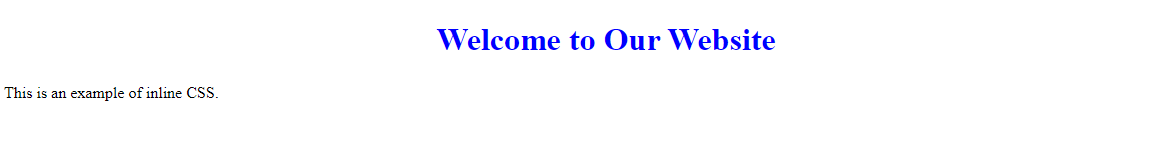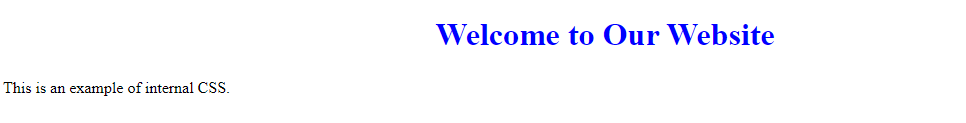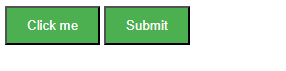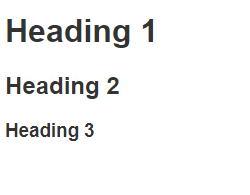Introduction of CSS
CSS (Cascading Style Sheets) Web Developement का एक Fundamental Component है, जो Document Content को Document Presentation से अलग करने की Permission देता है। यह देखने में आकर्षक और Web Page को Responsive करने में महत्वपूर्ण Role निभाता है। किसी Web Page के भीतर CSS को Apply करने के तीन मुख्य तरीके हैं- Inline, Internal और External। प्रत्येक Method के अपने विशिष्ट use के Cases और Benifit हैं।
Inline CSS
Inline CSS में Style Attribute का use करके Style को सीधे HTML Element पर Apply करना शामिल है। हालांकि यह अलग-अलग Element पर Styles को Apply करने का एक Quick Way Provide करता है, लेकिन Maintainability और Scalability में इसकी Limitations के कारण Large-Scale पर use के लिए इसकी Recommended नहीं की जाती है।
Example:
Output:
Internal CSS
Internal CSS को HTML Document के <head> Section में <style> Tag के भीतर Define किया गया है। यह एक ही Document में Multiple Element की Styling की Permission देता है। हालाँकि यह Inline CSS की तुलना में Maintainability में सुधार करता है, फिर भी Multiple Web Page पर Reusability के मामले में इसकी Limitations हैं।
Example:
Output:
External CSS
External CSS में एक अलग CSS File बनाना और <head> Section में <link> Tag का use करके इसे HTML Document से Link करना शामिल है। यह Method Style के Centralization को सक्षम बनाती है, जिससे Multiple Web Page पर Consistent Design लागू करना आसान हो जाता है। Complex Website के लिए बड़े पैमाने पर CSS के Manage करने के लिए यह सबसे Recommended Approach है।
Example:
HTML file (index.html)
CSS file (styles.css)
Output:
CSS Selectors
CSS (Cascading Style Sheet) Web Technology का एक महत्वपूर्ण Component है, जो Web Developer को Web Page के Presentation और Layput को Define करने की Allow देता है। CSS Selectors विशिष्ट HTML Element को Target करने और उन पर Style को लागू करते हैं|
ID Selectors
ID Selectors किसी विशिष्ट HTML Element को उसकी Unique id Attribute के Base पर Target करते हैं। ID Selector को Element के Id Value के बाद # Symbol द्वारा किया जाता है। यह HTML Document में Unique होना चाहिए|
Example:
CSS file (styles.css)
HTML file (index.html)
Output:
Class Selectors
Class Selectors, एक ही Class Attribute के साथ Multiple HTML Element को Style करने की Permission देते हैं। इन्हें (.) से Denote किया जाता है। इसके बाद Class का नाम आता है।
Example:
CSS file (styles.css)
HTML file (index.html)
Output:
Grouping Selectors
Grouping Selectors, Multiple Selectors को Comma से अलग करके Same Style को लागू करने की Permission देते हैं।
Example:
CSS file (styles.css)
HTML file (index.html)
Output:
Universal Selectors
Universal Selector (*) एक Page पर सभी HTML Element को Target करता है। Global Styles को Set करने के लिए इसका उपयोग अक्सर अन्य Selector के साथ Conjunction में किया जाता है।
Example:
CSS file (styles.css)
CSS Pseudo-classes
CSS Pseudo-classes का use किसी Element की विशेष स्थिति (Special State) को Define करने के लिए किया जाता है| जैसे कि जब Element को Hover किया जा रहा हो, या यह अपने Parent का पहला Child हो| Pseudo-classe एक (:) से पहले का Part होता हैं।
Example:
CSS file (styles.css)
HTML file (index.html)