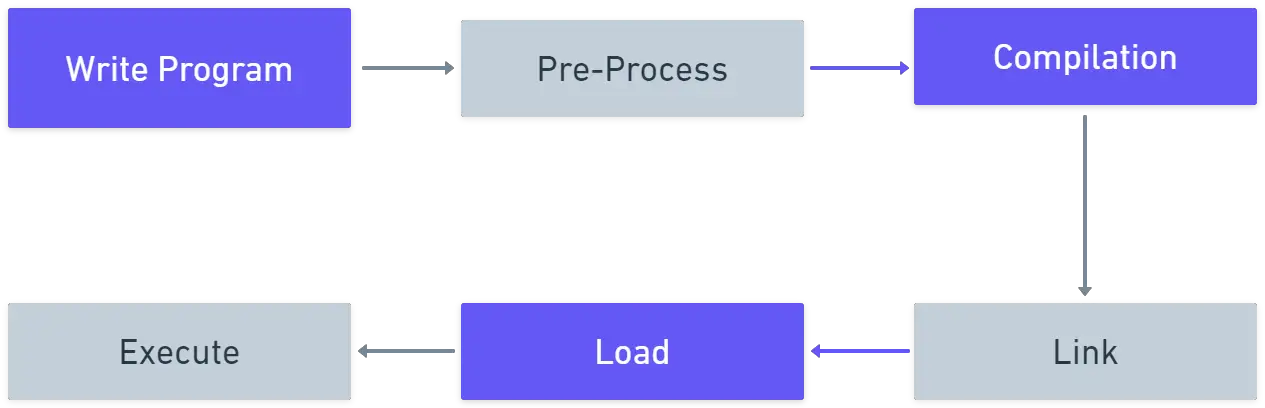Flow Chart
किसी Problem को Graphical shape का use करके Solve करने के Method को Flow Chart कहा जाता है| Flowchart एक Program के Logic और Multiple Component के माध्यम से Control के Flow का एक Visual Representation Provide करता है। इसका उपयोग Program के Structure को Small तथा Easly Understandble Parts में Break करके Program को समझने, Debug करने और Maintain रखने में Support करने के लिए किया जाता है।
Flowchart में Symbol और Arrow होते हैं, जो Process में विभिन्न Step और उनके बीच Control के Flow को Represent करते हैं। Example- एक Symbol. एक Process, Decision या एक Input/Output Operation को Represent कर सकता है, और एक Arrow, एक Step से दूसरे Step में Control के Flow को Represent कर सकता है।
Program के Logic को Organize और Clarify करने में सहायता के लिए Flowchart ज़्यादातर Program Design के Starting Step में Use किए जाते हैं। Code में Problem को Detect करने और उन्हें Fix करने में Support के लिए Flowchart का Use Development के बाद के Stage में भी किया जा सकता है।
C Programming में, Flowchart का use Control Statements के Logic को Represent करने के लिए किया जाता है| जैसे कि if/else Statement, Loop और switch Statemet| Flowchart का use Function और Subroutine को Routines करने के लिए और Program के विभिन्न भागों के बीच Relation दिखाने के लिए भी किया जा सकता है।
Flow Chart Symbols
Flowchart में आवश्यक Operation को Indicate करने के लिए केवल कुछ Symbol की आवश्यकता होती है। ANSI (American National Standards Institute) ने Basic Flowchart Symbol का Standardized किया है। जो की निम्नलिखित है –
Start/Stop
यह Symbol Flowchart के Start तथा End में use किया जाता है, इसे Terminal Symbol भी कहा जाता है|
Input/Output
Input/Output Symbol का use किसी भी Input Device और Output Device के लिए Program में प्रत्येक Function के लिए use किया जाता है| Program में किसी भी Input Device से Input type के Instruction Read करने के लिए Flowchart में Input/Output symbol का use किया जाता है| इसी प्रकार Output type के Instruction Write करने के लिए Input/Output Symbol का use किया जाता है|
Processing
Processing Symbol, Arithmetic और Data Movement, Instructions को Represents करता है। Flowchart में एक Processing Symbol द्वारा Addition, Substraction, Multiplication और Division करने की सभी Arithmetic Process को Indicate किया जाता है। Data को Main Memory के एक Location से दूसरे Location (Assignment Statement) तक Tranfer करने की Logical Process को भी इस Symbol द्वारा Represent किया जाता है।
Decision
Decision Symbol एक Decision Point को Indicate करता है|अर्थात एक Point जिस पर दो या दो से अधिक Condition में से एक True होना Possible हो|इस प्रकार के Statement को Branching Statement तथा Branch को Conditional Branches कहा जाता है |
Connector
Flowchart Symbols को आपस में Connect करने के लिए Connetor का Use किया जाता है|
Flow Lines
यह Program के Exact Sequence को Represents करता है| जिसमें Instructions Execute किए जाते हैं। Flow chart में Flow line का Represent करने के लिए Arrows का use किया जाता है।
Advantage of Flowchart
- Communication: एक Flowchart किसी Program के Logic को Communicate करने का एक बेहतर तरीका है।
- Synthesis: Flowchart का use Program और Software System Design करने में Working Model के रूप में किया जाता है।
- Efficient Coding: Flowchart High-Level Language में Actual Code लिखने में Programmer के लिए एक Guide के रूप में कार्य करते हैं।
- Proper Debugging: Flowchart, Debugging Process में Support करते हैं।
- Effective Analysis: Related Flowchart की सहायता से Logical Program का Effective Analysis आसानी से किया जा सकता है।
- Proper Documentation: Flowchart बेहतर और Proper Documentation Provide करता है। इसमें विभिन्न Activities शामिल हैं- जैसे कि सभी Related Program Records Collect, Organize, Store करना और Maintanamnce बनाये रखना।
- Testing: Flowchart Testing Process में Support करता है।
Disadvantage of Flowchart
- Time-consuming: Flowchart Designing, एक Time Consuming Process है।
- Complex: बड़े और Complex Programs के लिए Flowchart बनाना आसान नहीं है।