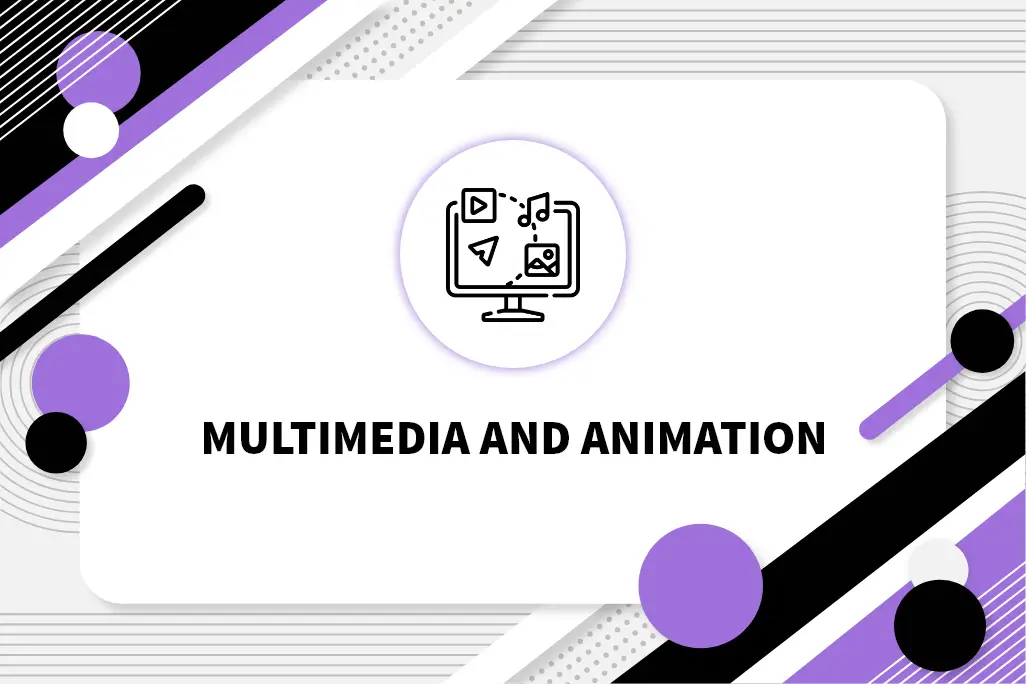Translator
Translator एक Program या Tool को Refer करता है, जो High-Level Programming Language में लिखे गए Source Code को Machine Code या Lower-Level Representation में Convert करता है| जिसे Computer द्वारा Execute किया जा सकता है। C Language के Context में एक Translator, Source Code को Executable Code के रूप में बदलने के लिए Responsible होता है।
Type of Translator
Compiler
Compiler एक System Software है, जो High-Level Programming Language Code को Binary Format में एक ही Step में Translate करता है| यह सभी प्रकार की Limits, Ranges, Errors आदि की जाँच करता है| लेकिन इसका Execution Time अधिक होता है, यह ज्यादा Memory Space को Occupy करता है।
Note: Compiler Error Line को छोड़कर Complete Source Code को एक बार में Machine Code में Change कर देता है। जबकि Interpreter Line by Line Convert करता है। C और C ++ Compiler Based Language हैं। java/ .net/ python आदि Compiler Based Interpreted Languages हैं। Assembler की Working Style Compiler के समान होती है।
Interpreter
यह System Software है, जो Programming Language Code को Binary Format में Step by Step (Line by Line) Compilation होता है। यह एक Statement को Read करता है, और तब तक इसे Executed करता है, जब तक उस Statement का Execution, Complete नहीं हो जाता है। यदि कोई Program में कोई Error होता है, तो यह Compilation Process को रोक देता है।
Assembler
Assembler का use Assembly Language में लिखे गए Program को Machine Code में Translate करने के लिए किया जाता है। Source Program एक Assembler Program का Input होता है, जिसमें Assembly Language Instruction होते हैं। Assembler द्वारा Generated, Ouput Computer द्वारा समझा जा सकने वाला Object Code या Machine Code है। Assembler मूल रूप से पहला Interface है, जो Machine के साथ Human से Communicate करने में सक्षम है।
Assembly Language में लिखे गए Code कुछ प्रकार के Mnemonics (Instruction) हैं| जैसे- ADD, MUL, MUX, SUB, DIV, MOV आदि। और Assembler मूल रूप से इन Mnemonics को Binary Code में बदलने में सक्षम है। ये Mnemonics Machine के Architecture पर भी निर्भर करते हैं।
Input/Output Statement
C Language में Input और Output Function, C Compiler Function या C Library के रूप में उपलब्ध हैं| इन सभी Functions को सामूहिक रूप से Standard I/O Library Function के रूप में जाना जाता है। यहाँ I/O का अर्थ Input और Output है, जो विभिन्न Input और और Output Statement के लिए use किया जाता है। इन I/O Function को तीन Processing Function में Categorize किया गया है।
जोकि Console Input/Output Function (Keyboard और Monitor से Related), Disk Input/Output Function (Floppy या Hard Disk से Related), और Port Input/Output Function (Serial या Parallel Port से Related) हैं। चूंकि सभी Input/Output Function Console से Related हैं, इसलिए ये Console Input/Output Function भी हैं। Console Input/Output Function C Program के Execution से पहले तीन Main File को Access करता है।
- stdin: इस File का use Input प्राप्त करने के लिए किया जाता है| यह Keyboard Input File होती है, लेकिन Disk File से भी Input ले सकती है।
- stdout: इस File का use Ouput Send करने के लिए किया जाता है| यह एक Monitor File होती है, लेकिन Ouput को Disk File या किसी अन्य Device पर भी भेज सकती है।
- stderr: इस File का use Error Message को Display करने या Store करने के लिए किया जाता है।
C Programming में Data को Read और Write करने के लिए Input और Output Statement का use किया जाता है।ये stdio.h (standard Input/Output Header File) में Embedded किए गए हैं।
scanf() Function
Scanf () Function एक Input Function है। यह Keyboard से Different (int, char, float) Type के Data को Read करता है। इसके Control Code या Format Code का use करके Integer, Float और Character Data Read कर सकते हैं।
OR
Example
printf() Function
यह एक Output Function है। इसका use Text Message Display करने और Screen पर Data के Different Type (Int, Float, Char) को Display करने के लिए किया जाता है।
OR
Example