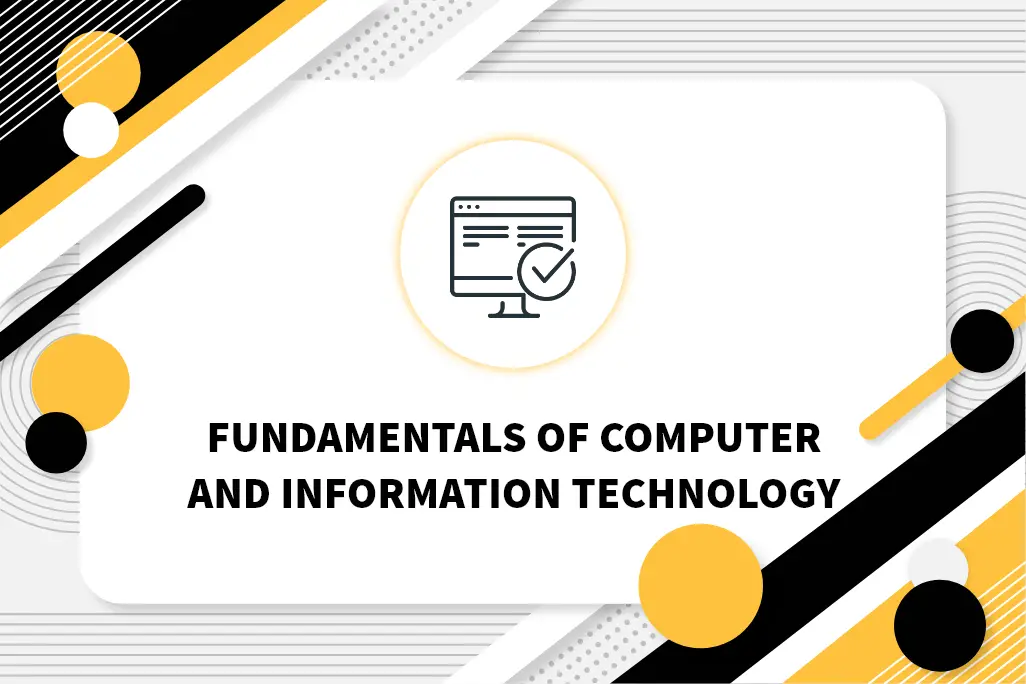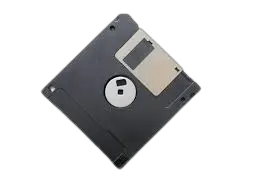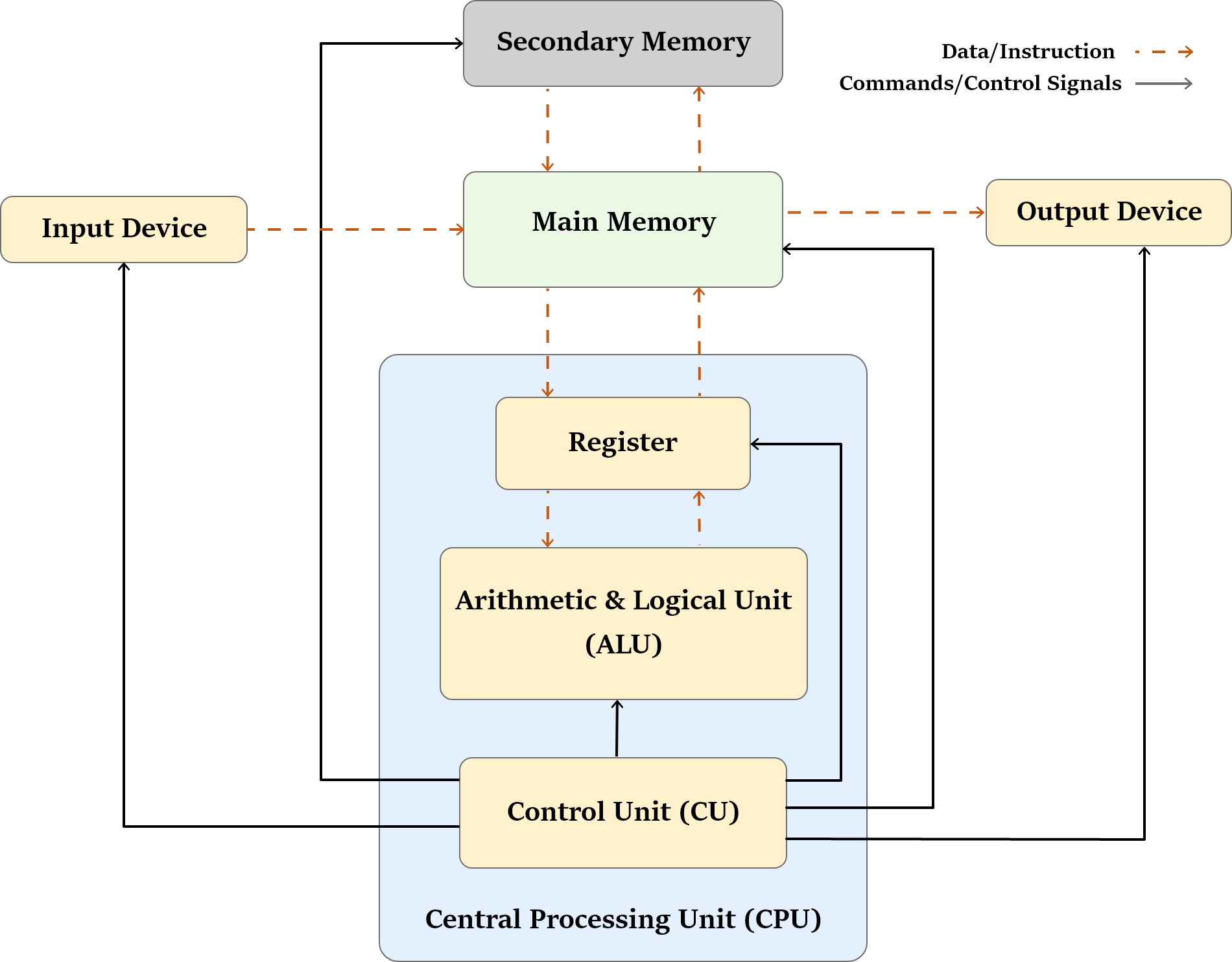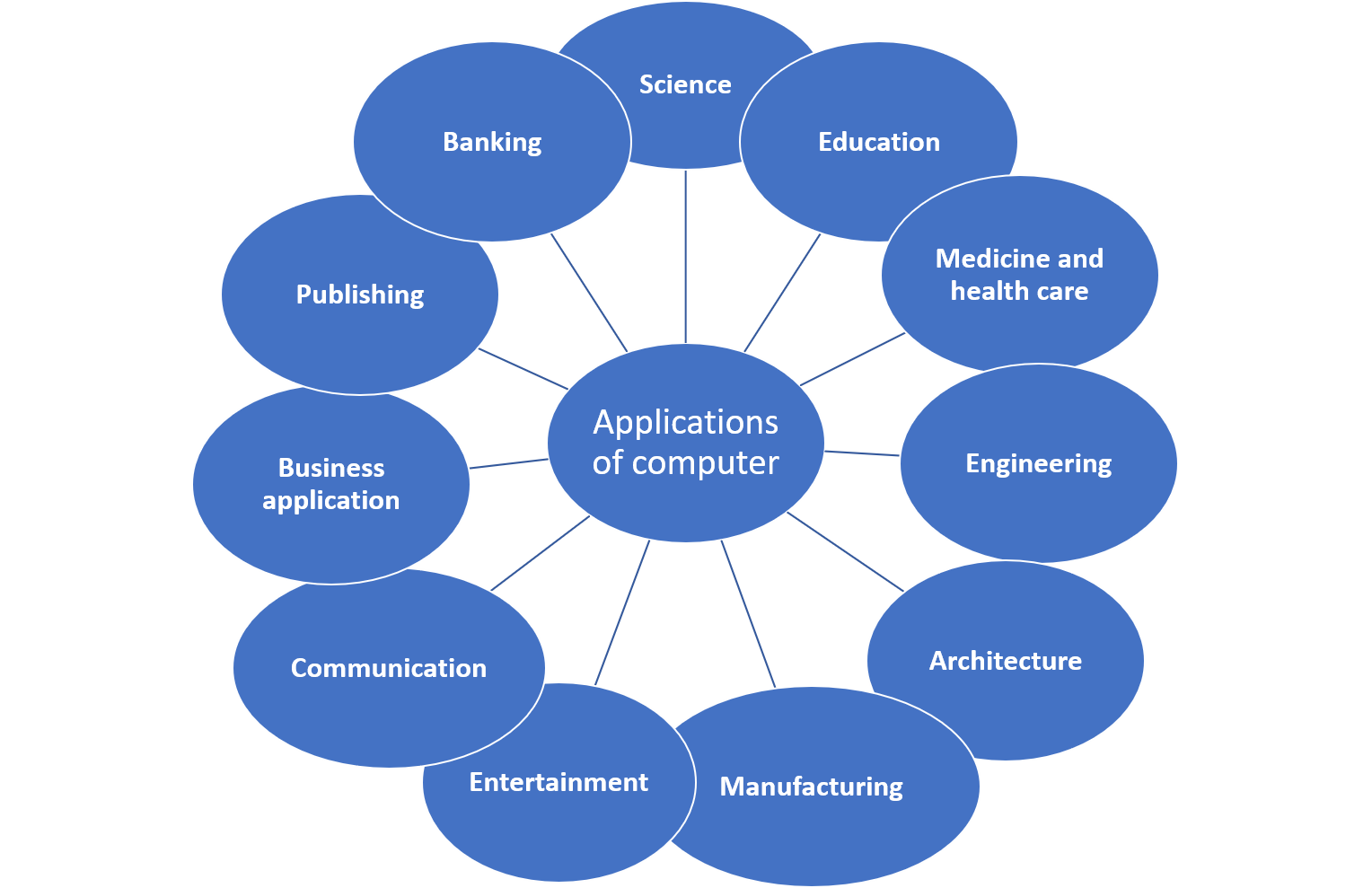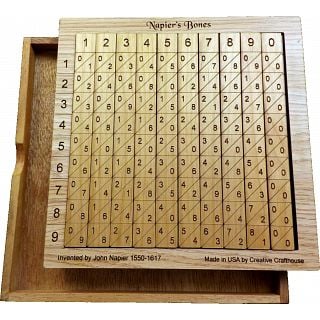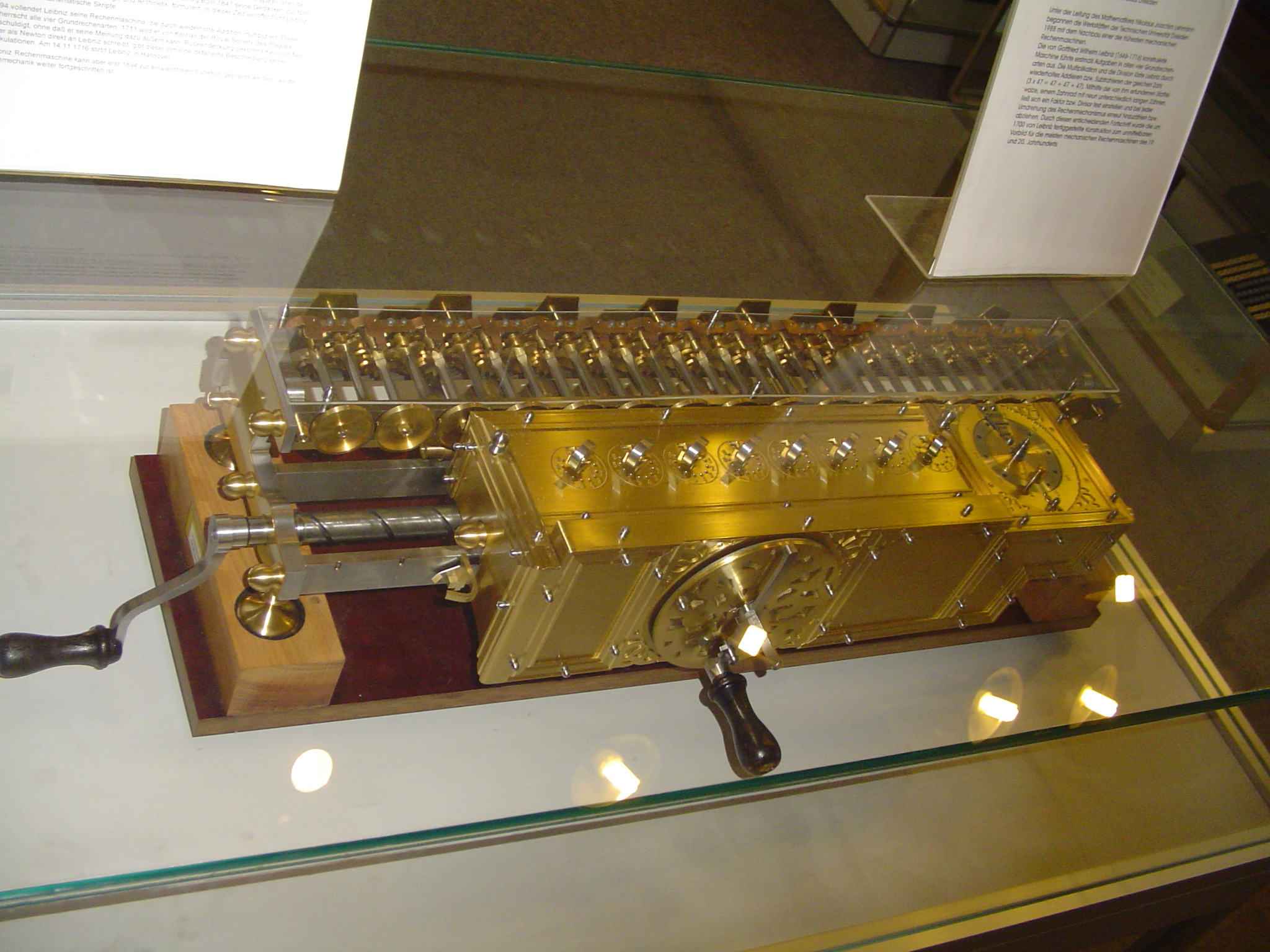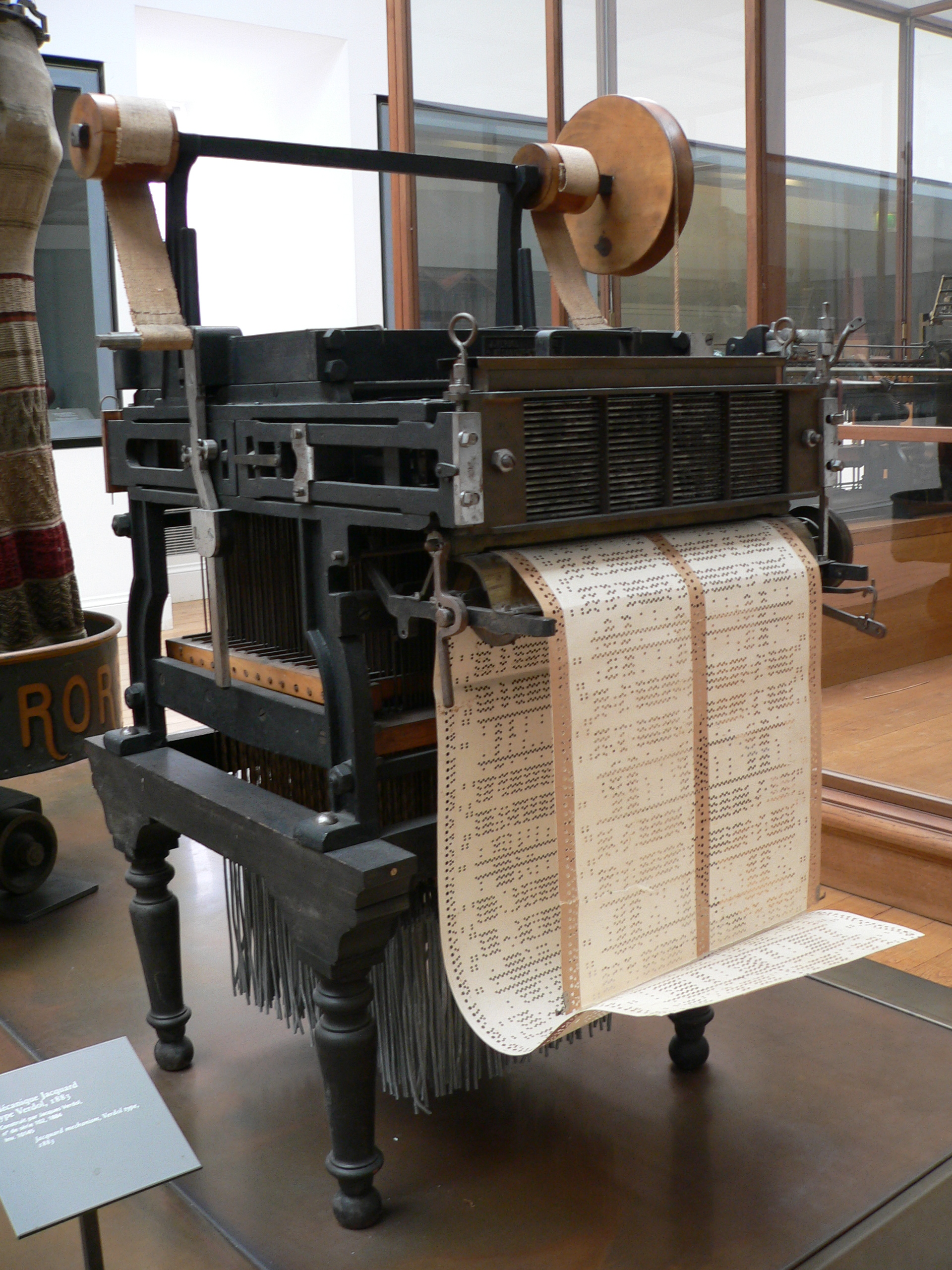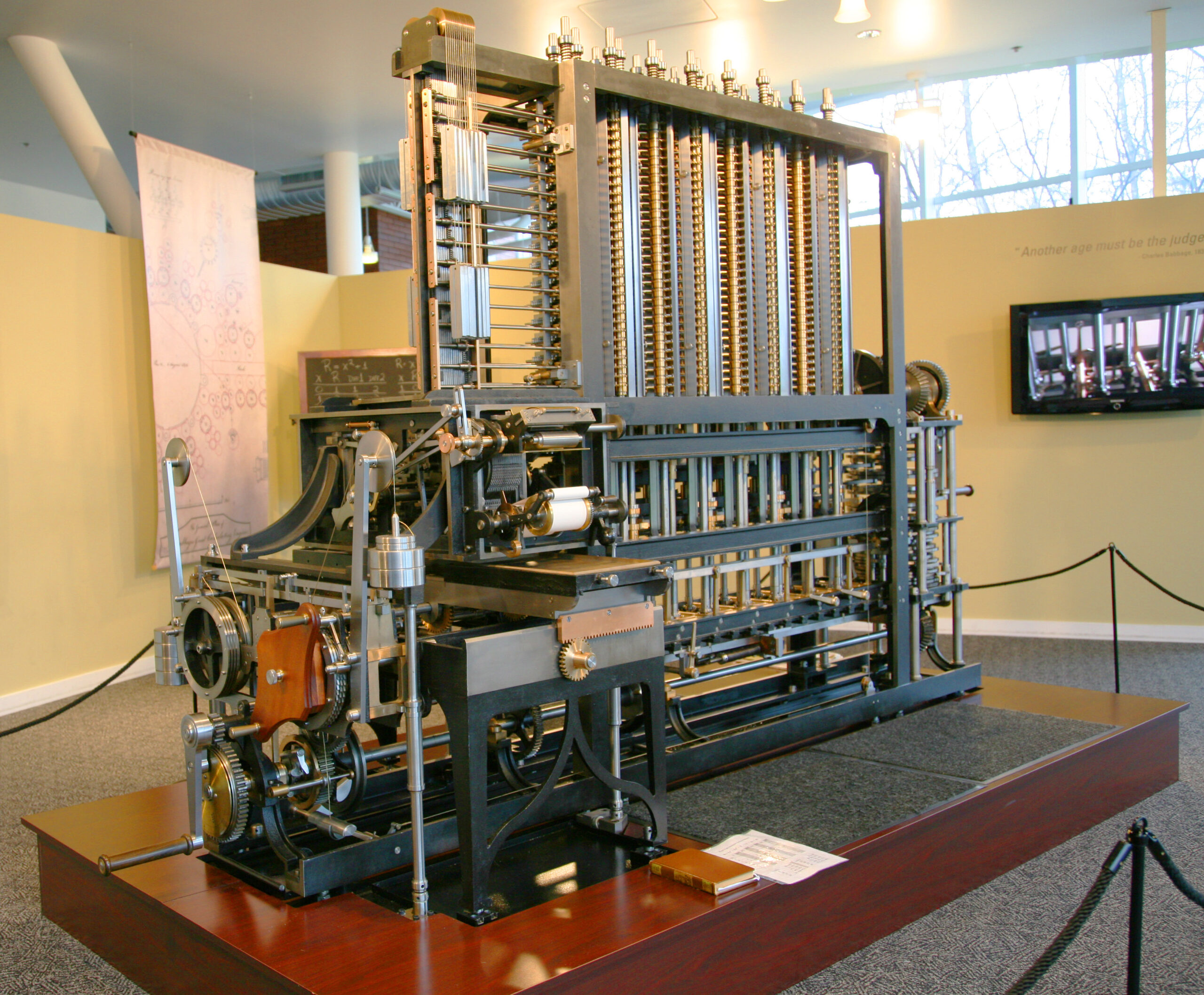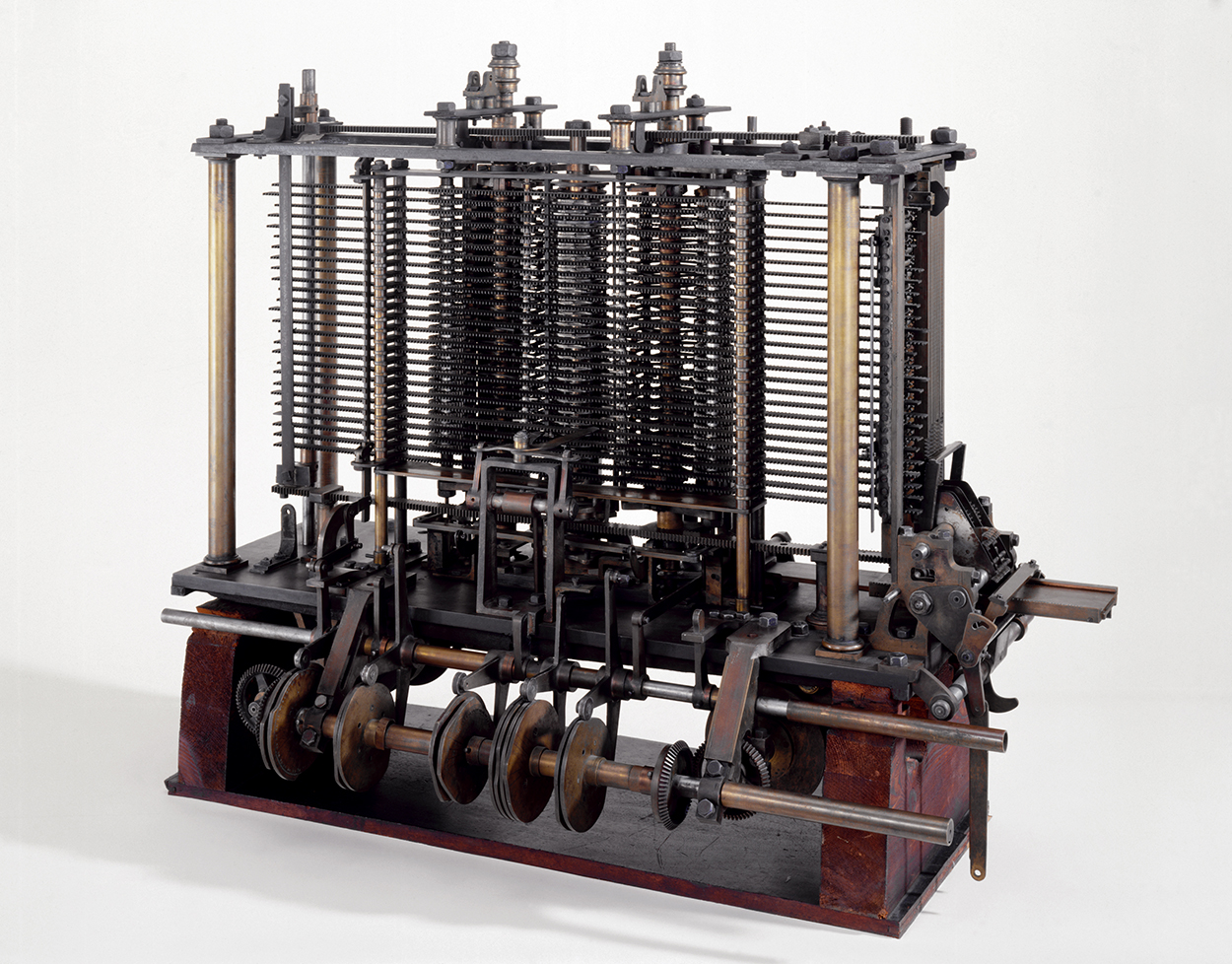Storage Device
Storage Device एक प्रकार का Hardware होता है, जिसे Storage Device, Storage Medium, Digital Storage या Storage Media के रूप में भी जाना जाता है| जिसमें Information को Temporarily या Permanently रूप से Store करने की क्षमता होती है| इसका Use Data Files को रखने, Port करने और Exaract करने के लिए किया जाता है| इसका Use या तो Internally या Externally रूप से Computer System, Server या किसी Computer Device में Information Store के लिए किया जा सकता है।
Types of Storage Device
Primary Storage Device
इस प्रकार की Memory में बहुत अधिक मात्रा में Data store नहीं किया जा सकता है| इसलिए इसका Use Temporary Data को Store करने के लिए किया जाता है| Power Off होने के बाद यह Erase हो जाता है। इसलिए इसे Temporary Memory या Main Memory भी कहते हैं।
Random Access Memory (RAM) Primary Memory का एक Example है। यह Memory सीधे CPU द्वारा Access की जाती है। इसका Use Data को Read & Write करने के लिए किया जाता है| Data को Process करने के लिए Data को पहले RAM और फिर CPU में Transfer किया जाता है।
Secondary Storage Device
Primary Memory, Temporary Data को Store करती है| इस प्रकार इसे Future में Access नहीं किया जा सकता है| Permanent Storage Purpose के लिए Secondary Memory का use किया जाता है| इसे Permanent Memory या Auxiliary Memory भी कहा जाता है। Power Off हो जाने पर भी इसमें Store Data Erase नहीं होता है|
Examples – Hard Disk Device, Tape Disk Drive, Optical Storage Driver ( CD-ROM and DVD ), and Floppy Disk Drive.
Hard Disk
Hard Disk को Hard Drive या Fixed Disk के रूप में भी जाना जाता है| इसे Rigid Magnetic Disk भी कहा जाता है, जो Data Store करता है|Hard Disk एक Non-Volatile Storage Device है, जिसमें Platter और High speed पर घूमने वाली Magnetic Disk होती है| Non-volatile होने के कारण Power Off होने के बाद भी इसमें Store Data Erase नहीं होता है|
Hard Disk, Computer के Motherboard पर एक Drive Unit में Located होती है, और इसमें एक या एक से अधिक Platter होते हैं| जो Air-Sealed Case में Pack होते हैं। इसमें Read/Write Actuator Arm, Head Actuator, Read/Write Head, Spindle, and Platter आदि Main Component होते हैं। Hard Drive के पीछे एक Circuit Board (जिसे Interface Board और Disk Controller भी कहा जाता है) लगा होता है, जो Hard Drive और Computer के बीच Communication Channel की तरह काम करता है|
Type of Hard Disk
- PATA (Parallel Advance Technology Attachment) Hard Disk
- SATA (Serial Advance Technology Attachment) Hard Disk
Advantages of the Hard Disk
- Hard Disk Drive का cost कम होती है।
- Market में Easily Available है।
- Hard Disk, Optical Disk से Fast होती है।
- HDDs में Data store करने की Capacity ज्यादा होती है।
Disadvantages of the Hard Disk
- HDD में Read/Write करने की Speed, RAM के Respect में Slow होती है।
- HDD Energy Inefficienct होती है।
- HDD अधिक Power की खपत करते हैं।
- HDDs का Form Factor SSDs से ज्यादा होता है।
Floppy Disk
Floppy Disk एक Storage Device है| इसे पहली बार 1969 में Create किया गया था| यह Secondary या External Memory का Part है| यह Disk Magnetic Material से बनी होती है| तथा अन्य Disk के मुकाबले Floppy Disk Portable होती है| इन्हें Computer से आसानी से Remove किया जा सकता है|
Floppy Disk Access करने में समय ज्यादा लगता है, और इसकी Capacity कम होती है| Computer के आविष्कार के शुरुआती दिनों में इसका Use Main Storage Device के रूप में किया जाता था, बाद में इसका Use एक Computer से दूसरे Computer में Data ले जाने के लिए किया जाता था| Floppy Disk तीन अलग-अलग Size (8 inch, 5.5 inch and 3.5 inch) में Market में Availble है|
Advantages of Floppy Disks
Portability
Floppy Disk Size में Small और Portable होते हैं। Floppy disk को एक Plastic Cover के साथ Design किया गया है, जो इसे मजबूत बनाता है| और Disk को अंदर से Secure रखता है| CD और DVD की तुलना में, Disk में Scratch की संभावना कम होती है| क्योंकि यह हमेशा Case या Plastic Cover से Enclose रहता है। Floppy Disk Data को Delete या गलती से Overwritten होने से भी Control या Prevent करता है| Portability user को छोटे Size के Files को एक Device से दूसरे Device में Transfer करने में Benefit Provide करती है।
Compatibility
Old Computers में Floppy Disk को Data Storage Device के रूप में Use किया जाता था| तथा इसे New Generation Computer के साथ भी Use किया जाता है| इसलिए Floppy Disk सभी Computer के साथ Compatible है|
Boot Disks
Boot Order Sequence में Floppy Disk Drive, Main Hard Drive के ऊपर Set होते हैं। क्योंकि Floppy Disk Drive को Boot Disk की तरह भी Use किया जाता है| इसलिए इनकी Priority High होती है|
Disadvantages of Floppy Disks
Speed
Floppy disk में Data transfer की speed बहुत Slow होती है। जब Data, Computer से Floppy Disk या Floppy disk से Computer में Transfer हो रहा होता है| तो Data को Transfer करने में काफी समय लग सकता है।
Storage Space
Floppy Disk Drive में Information रखने के लिए Limite Space होता है। यह Modern Storage Devices की तुलना में बहुत Low Storage Capacity Provide करता है।
File Corruption
File Corruption, Floppy Disk के Main Disadvantage में से एक है। Floppy Disk, Heat और Magnetic Field जैसे बाहरी Factors से Affected होती हैं। जिसके कारण Floppy Disk में Store Files कभी-कभी Corrupt हो जाती है। इसके अलावा किसी भी अन्य Storage Medium की तुलना में Floppy disk अधिक Serurity Provide नहीं करती है, क्योंकि Floppy disk Virus Sensitive नहीं होती है| जो की File Damage या File Corruption का कारण हो सकते हैं|
Compact Disk (CD)
Compact Disk एक Optical Storage device है| जिसमे Data को Read व Write किया जा सकता है| CD Portable Storage Device है| एक Standard Compact Disk (CD) 650 MB की होती है| इसमें 72 Minuate का Song Store हो सकता है| Data को Read करने के लिए Laser Light Technique का Use किया जाता है| CD का Use करने के लिए CD Drive की Requirement होती है|
Type of Compact Disk (CD)
CD को Main तीन Part में divide किया गया है |
- CD-R (Compact Disk – Read )
- CD-WORM (Compact Disk – Write Once, Read Many )
- CD-RW (Compact Disk – Read/Write )
Advantages of Compact Disk
- Cost-Effective
- Storage Unit, Floppy Disk की तुलना में Fast होता है ।
- Users अपनी Need के According Data को Read/Write कर सकता है।
- किसी भी प्रकार की File को Store किया जा सकता है।
Disadvantages of Compact Disk
- Low Storage Capacity
- Damage OR Scratches
DVD
Digital Versatile Disk एक Read-only Storage Device है| जिसका Use Large Scale Software Applications को Store करने के लिए किया जाता है। यह Compact Disk Read-Only Memory (CD-ROM) के समान है| लेकिन इसकी Storage Capacity CDROM से अधिक है। एक DVD-ROM में लगभग 4.38GB Data Store होता है। जबकि एक CD-ROM आमतौर पर 650 MB Data Store करता है।
DVD-ROM स्थायी रूप से उन Data Files को Store करता है, जिन्हें Change या Delete नहीं किया जा सकता। आमतौर पर एक DVD-ROM Disk को Home Theater System अथवा Television से Connected DVD Drive के साथ Use करने के लिए Design किया जाता है।
Advantages of DVD
- Very Large Storage Capacity।
- Increasing Availability।
- यह Portable है।
- High Data Stability।
- Low in Cost
Disadvantages of DVD
- DVD में CD ROM Drive को Connect नहीं किया जा सकता हैं।
- Data को Change करना Possible नहीं है|
- Information Store करने के लिए Burning Software की Requirement होती है।
Pen-Drive
Pen Drive या USB Flash Drive, एक Portable Data Storage Device है| Pen Drive, Floppy Disk Drive का Replacement है| तथा यह Users के द्वारा सर्वाधिक Use किया जाने वाला Portable Data Storage Device है| Micro Size, और Lightweight होने के कारण Pen Drive को आसानी से एक जगह से दूसरी जगह ले जाया जा सकता है। वर्तमान में 8GB और 32GB की Storage Capacity वाले Pen Drive का उपयोग Graphics Heavy Documents, Photos, Music file और Video clips को Store करने के लिए किया जाता है।
Characteristics of Pen Drive
- इसकी Width 1cm से 3cm तक होती है |
- इसकी Storage Capacity 512 MB से 128 GB तक होती है |
- Pen Drive को Power, Computer के USB Port से मिलता है |
Advantage of Pen Drive
- Pen Drive size में बहुत छोटे होते हैं।
- Pen Drive बहुत Light Weighted होती है।
- Pen Drive बहुत तेजी से Data transfer करती है।
- Pen Drive एक Portable Storage device है।
- Pen Drive का use Computer को Boot करने के लिए भी किया जाता है।
- Pen drive में किसी भी Type का Data Permanently, Store कर सकते हैं।
Disadvantages of Pen Drive
- Pen Drive बहुत बड़े Data को Store करने में सक्षम नहीं होते हैं।
- Virus के कारण Pen drive में Data Crupt होने की आशंका है।
- Pen Drive size में काफी छोटे होते हैं, जिससे Pen Drive गुम (Lost) होने का डर रहता है।